
FlyMapper Web is the website component of FlyMapper, which integrates with FlyMapper Mobile. It is an intuitive and easy to use fully hosted service, with quick and straightforward on-boarding.
Each client is set up with a separate FlyMapper website. Incidents in FlyMapper Web are visible to all users within the organisation, thus facilitating joined up management, but the ability to edit incident details is restricted to the originating user and administrators.
Private land managers can also use FlyMapper to record and manage incidents, providing a much fuller regional picture than otherwise possible.
Each FlyMapper client is provided with a local administrator account for FlyMapper Web, which allows them to set up and manage users within their organisation Local administrators have full control over the level of access provided to each of their users. Local administrators can:
• Sign up and manage new users
• Edit data to update incidents or correct errors in recording
• Receive live alerts of urgent incidents
• Run periodic reports, giving details of system usage and fly-tipping hotspots.
- View all incidents. Incidents automatically cluster when you zoom out
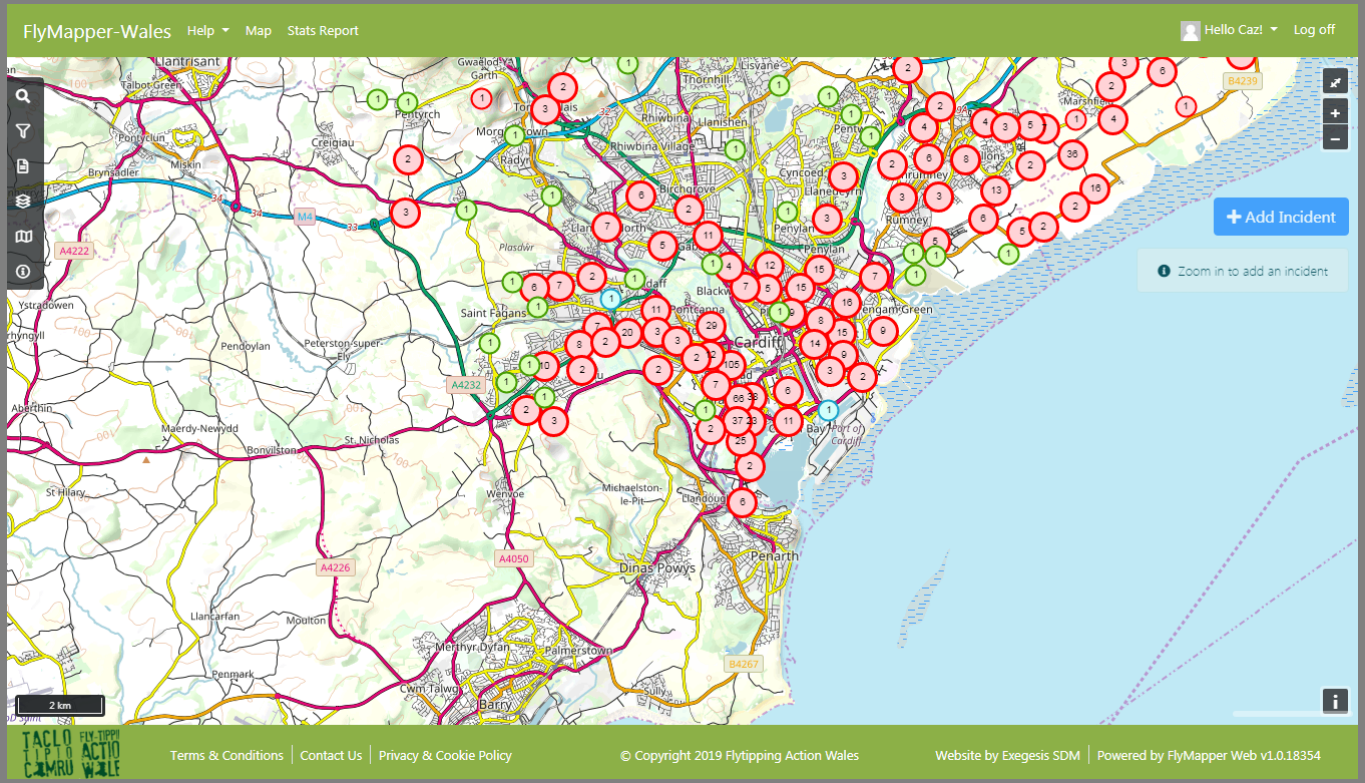
2. Interrogate individual incidents
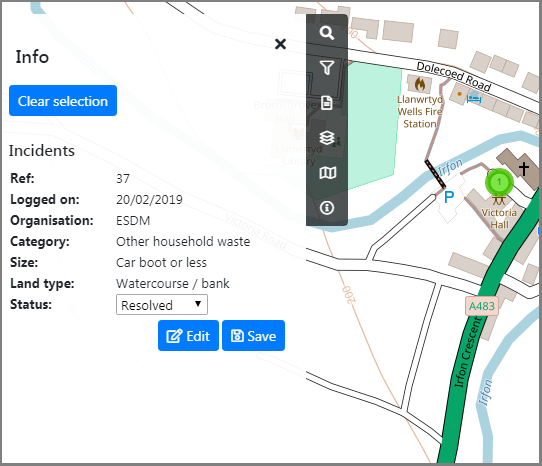
3. Add new incidents directly onto the website
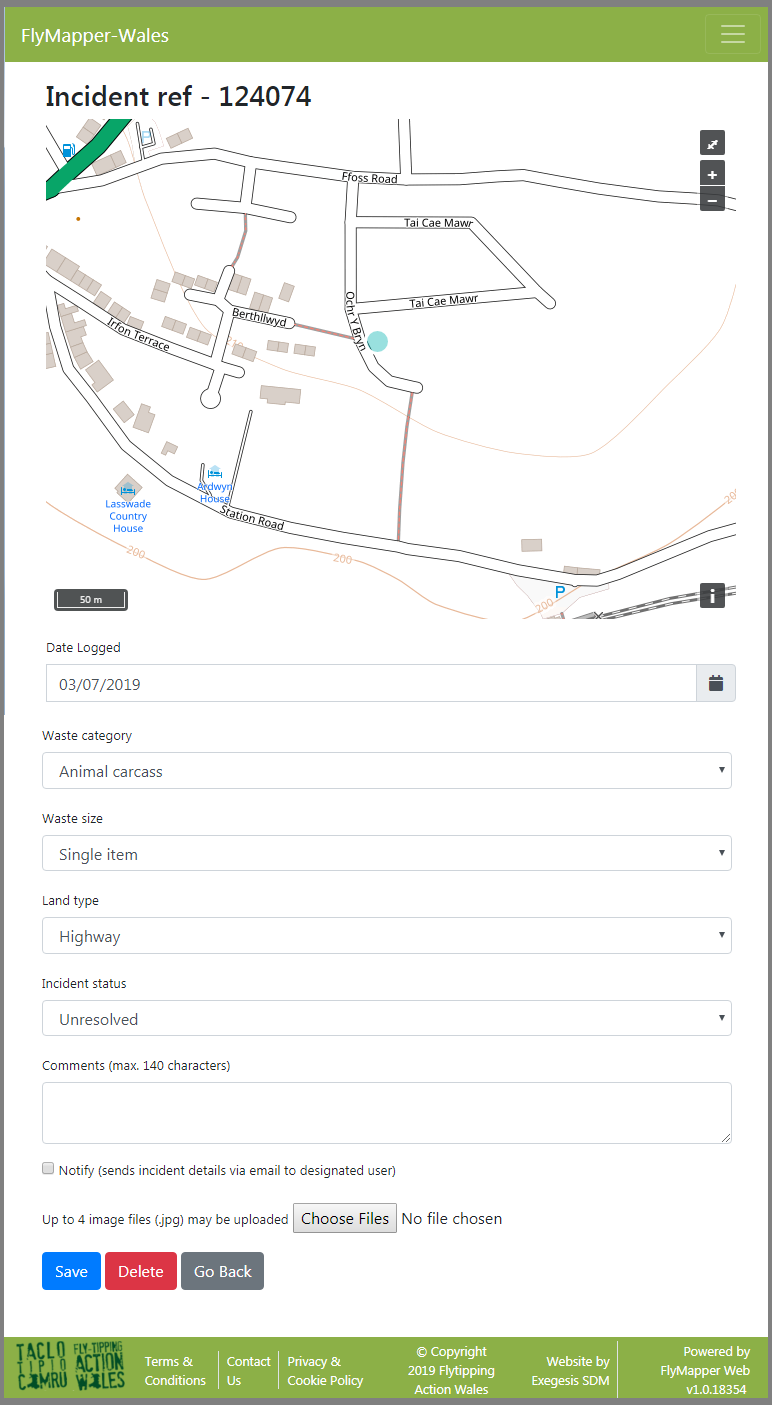
4. Filter incidents and view results in a table or on the map
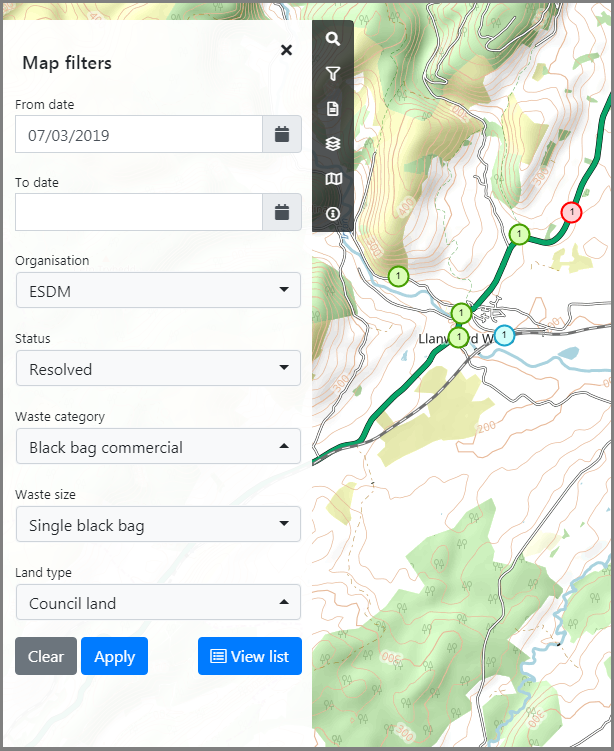
5. Analyse and report on incidents
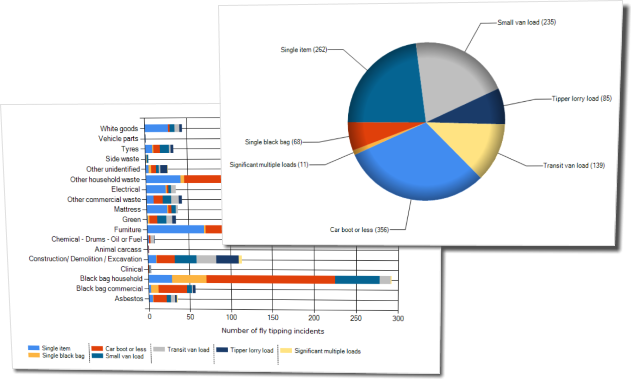
6. Identify hot spots and target resources with heat maps
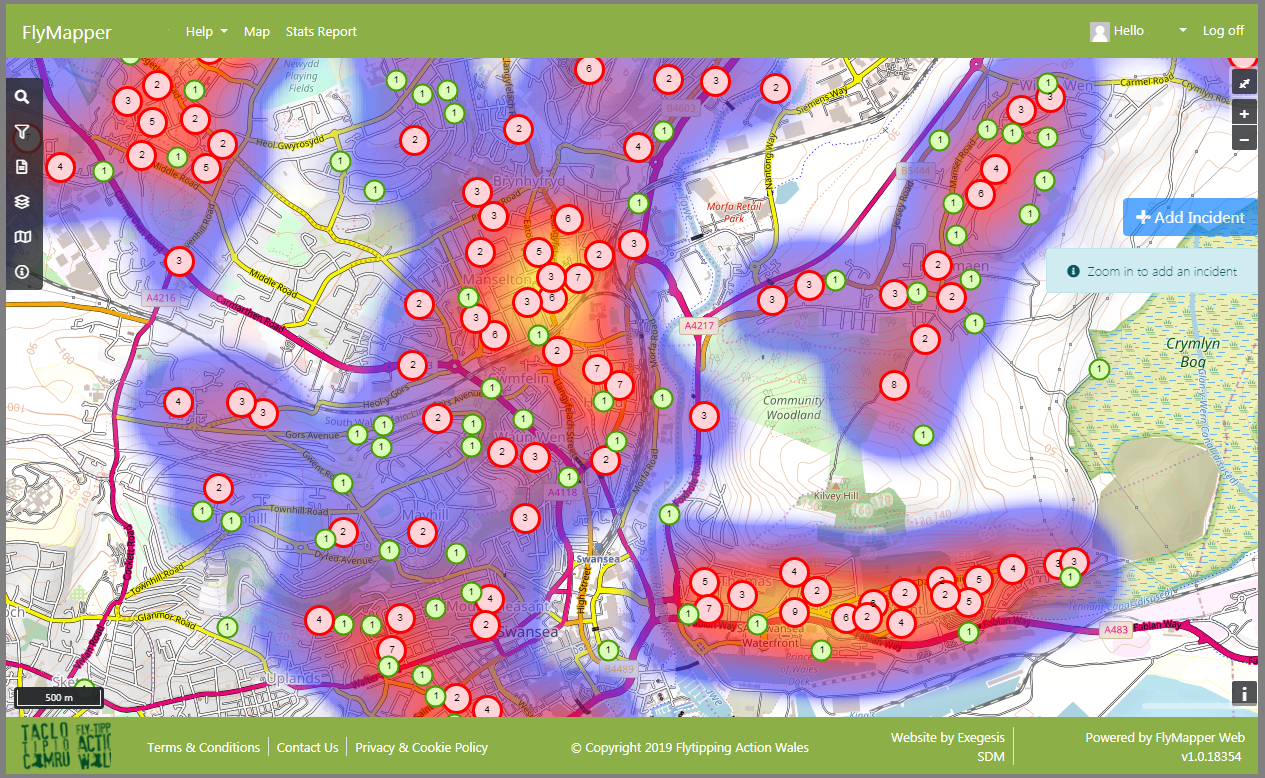
FlyMapper Web is a fully hosted service, so the only prerequisite is internet access and an industry standard browser. It uses ‘https’ for secure communications and is hosted at the Virtus Data Centre in London. Virtus holds the following accreditations:
- ISO 27001 (Information Security Management)
- ISO 22301 (Business Continuity Management)
- ISO 9001 (Quality Management)
- ISO 14001 (Environmental Management)
System data is backed up daily on site (with 10 day retention) and weekly off site. Users can also download their data at any time.
FlyMapper member organisations are provided with a local administrator username and password for FlyMapper Web, which allows them to set up users. Administrators have full control over the level of access provided to each of their users.
- Sign up and manage new users
- Edit data
- Receive live alerts of urgent incidents
An on-line training session for a FlyMapper Administrator is provided on purchase and subsequent technical support is available where required.
* live alerts require users to have phone signal or Wi-Fi access